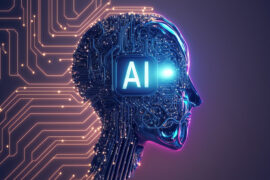Email marketing is a powerful form of digital marketing that uses email to promote your products or services to potential or existing customers. It can help you grow your online presence, increase your brand awareness, and boost your sales and profits. But how do you get started with email marketing? What are the different types of email campaigns you can create? And what are the best tools and techniques to use?
In this guide, we will answer all these questions and more. We will give you a high-level overview of email marketing, its benefits, and its challenges. We will also show you how to choose the right tools for your email marketing needs, how to create various kinds of email campaigns, and how to track and optimize your results. Whether you are a beginner or an expert, this guide will help you master email marketing in 6 simple steps.
Everything you need to know about email marketing
The process of sending emails to a list of people who have granted you permission to contact them is termed as email marketing. The purpose of email marketing is to inform, educate, entertain, or persuade your subscribers to take a specific action, such as visiting your website, buying your products, or signing up for your services.
Email marketing is not spamming or sending unsolicited messages. It is based on permission and consent, meaning that you only send emails to people who have voluntarily opted in to receive them. This way, you respect their privacy and preferences, and you avoid annoying them or damaging your reputation.
Both businesses and individuals may profit greatly from email marketing. Some of the advantages of email marketing are:
It is cost-effective:
Email marketing has a high return on investment (ROI), meaning that you can generate more revenue for every dollar you spend. According to a study by Litmus, email marketing can deliver an average ROI of $42 for every $1 spent.
It is personal:
Email marketing allows you to segment your audience based on their interests, behaviour, location, and other criteria. This way, you can send relevant and tailored messages that resonate with each subscriber and increase their engagement and loyalty.
It is measurable:
Email marketing provides you with various metrics and data that help you track and analyze your performance. You can see how many people opened your emails, clicked on your links, made a purchase, or unsubscribed from your list. You can also use tools like A/B testing and analytics to optimize your campaigns and improve your results.
It is flexible:
Email marketing gives you the freedom and creativity to design and send different types of emails for different purposes. You can use email marketing to welcome new subscribers, nurture leads, promote offers, share news, solicit feedback, or build relationships.
How to start email marketing for free
Email marketing is a powerful way to communicate with your audience, promote your products or services, and grow your business online. But how can you learn email marketing skills without spending any money? Fortunately, some many free resources and tools can help you get started with email marketing and improve your results.
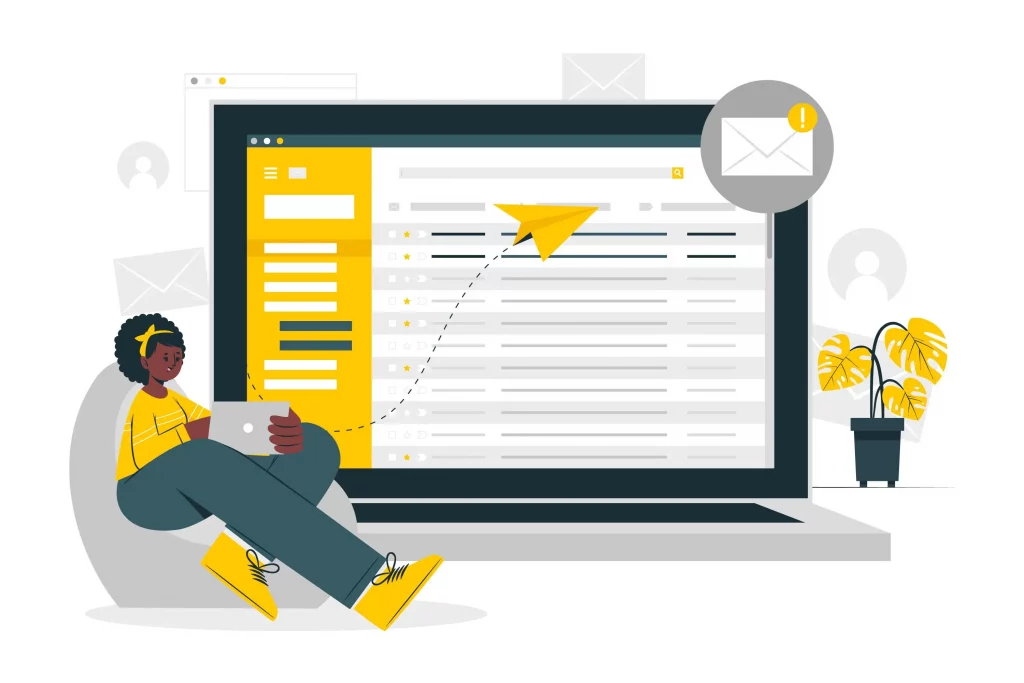
Here are some of the best ones that we recommend:
Free email marketing courses:
If you want to learn the fundamentals of email marketing, such as how to create a strategy, how to build your email list, how to design and send your emails, and how to track and analyze your performance, you can enroll in some of the free email marketing courses available online. Some of the best ones are:
- Free Email Marketing Course With Certificate by Simplilearn: This course covers advanced email marketing strategies, such as writing better subject lines, developing emails that drive results, optimizing your email content, managing your subscriber list, and automating your emails.
- HubSpot’s Email Marketing Certification Course: This course teaches you how to create an email marketing plan that aligns with your business goals, how to segment your audience and personalize your messages, how to optimize your email deliverability and avoid spam filters, and how to test and improve your email campaigns.
- Google Digital Garage Email Marketing Basics: A free online course that teaches you how to create and optimize your email campaigns using Google tools. It covers topics such as setting up your email marketing goals, choosing an email service provider, creating and testing your emails, measuring and improving your results, and more.
Free email marketing ebooks:
If you prefer reading over watching videos, you can also download some of the free email marketing ebooks that offer valuable insights and tips on various aspects of email marketing. Some of the best ones are:
- 100 Email Subject Lines We Actually Clicked by HubSpot: This ebook shows you how to write catchy and effective subject lines that capture attention and increase open rates. It also provides examples of successful subject lines from real businesses that you can use for inspiration.
- The Beginner’s Guide to Email Marketing by AWeber: This ebook guides you through the steps of launching your own email marketing campaign from scratch. It covers topics such as choosing an email service provider, creating a lead magnet, building a landing page, growing your email list, writing engaging emails, and tracking your results.
- Foundation of Email Design by Litmus: This ebook teaches you the principles, techniques, and best practices of email design. It covers topics such as HTML basics, responsive design, typography, images, video, interactivity, accessibility, and testing.
Free email marketing podcasts:
If you enjoy listening to podcasts while commuting or working out, you can also tune in to some of the best email marketing podcasts that feature expert interviews, case studies, news, trends, and advice on email marketing. Some of the best ones are:
- Email’s Not Dead by Mailgun: This podcast focuses on how developers and marketers can improve their email deliverability and performance. It covers topics such as warming up an IP or domain, pleasing spam filters, using DMARC to prevent spoofing and phishing, and more.
- Humans of Email by Women of Email: This podcast features stories from email marketers who share their career journeys, challenges, successes, failures, and lessons learned. It also offers insights into the email industry and its trends.
- The Email Marketing Show by The Email Marketing Heroes: This podcast helps you create effective, engaging email campaigns that generate more leads and sales. It covers topics such as subject lines, copywriting, storytelling, segmentation, automation, testing, analytics, and more.
Free email marketing tools:
Finally, if you want to start creating and sending your own email campaigns without any cost, you can use some of the free email marketing tools that offer generous features and functionality for small users. Some of the best ones are:
- Neoleads: NeoLeads is an AI-powered lead generation tool that helps you find and connect with your ideal prospects in minutes. It uses natural language processing and machine learning to analyze millions of online profiles and generate personalized messages that match your value proposition and tone. You can use NeoLeads to create and send unlimited emails to up to 100 contacts per day for free. It also offers features such as email verification, email tracking, email scheduling, CRM integration, and more. You can learn more about NeoLeads on their website.
- Brevo: Brevo is an all-in-one digital marketing platform that lets you create and send unlimited emails to up to 300 contacts per day for free. It also offers features such as segmentation, personalization, automation workflows, landing pages, CRM, and more.
- MailerLite: MailerLite is a simple and easy-to-use email marketing tool that lets you send up to 12 000 emails per month to up to 1 000 subscribers for free. It also offers features such as drag-and-drop editor, pop-ups, surveys, A/B testing, and more.
- Omnisend: Omnisend is an eCommerce-focused email marketing tool that lets you send up to 15 000 emails per month to unlimited contacts for free. It also offers features such as pre-built templates, product picker, discount codes, cart recovery, and more.
These are some of the best free resources and tools that can help you start email marketing for free. We hope you find them useful and helpful for your email marketing journey. If you have any questions or feedback, please let us know.
How to choose the right tools for Email Marketing
Choosing the right tools for email marketing is crucial for creating and managing effective campaigns. There are many types of tools that you can use, such as email service providers, email marketing platforms, email templates, and email analytics. Let’s take a look at each of these tools and how they can help you with your email marketing goals.
ESPs:
Email service providers (ESPs) are the basic tools that allow you to send and receive emails. They are usually free or low-cost, but they have limited features and functionality for email marketing. Some examples of ESPs are Gmail, Outlook, Yahoo Mail, etc. You can use ESPs to send simple emails to your contacts, but you will need more advanced tools to create professional and personalized campaigns.
EMPs:
Email marketing platforms (EMPs) are the advanced tools that enable you to create, send, and track email marketing campaigns. They offer more features and functionality than ESPs, such as segmentation, automation, personalization, design, testing, reporting, etc. Some examples of EMPs are Mailchimp, HubSpot, Marketo, GetResponse, etc. You can use EMPs to create and manage sophisticated and targeted campaigns that can boost your engagement and conversions.
Email templates
Email templates are the pre-designed layouts that you can use to create your emails. They save you time and effort by providing you with ready-made formats and styles that you can customize according to your needs. Some EMPs offer built-in email templates that you can use for different types of campaigns, such as newsletters, promotions, welcome emails, etc. You can also find free or paid email templates online from various sources, such as Zoho Campaigns, Drip, MailerLite, etc. You can use email templates to design attractive and consistent emails that reflect your brand identity and message.
Email analytics
Email analytics are the tools that help you measure and improve the performance of your email marketing campaigns. They provide you with data and insights on various metrics, such as open rate, click-through rate, conversion rate, bounce rate, unsubscribe rate, etc. Some EMPs offer built-in email analytics that you can use to monitor and optimize your campaigns. You can also use external email analytics tools, such as Freshmarketer, Brevo, Campaigner, etc. You can use email analytics to track and evaluate the effectiveness of your emails and make data-driven decisions to improve your results.
How to use these tools to create, send, and track email marketing campaigns:
The process of creating, sending, and tracking email marketing campaigns may vary depending on the tools you use, but here are some general steps that you can follow:
- Choose an EMP that suits your needs and budget. Compare and contrast different options based on their features, functionality, pricing, customer support, etc. For beginners, we recommend using Mailchimp or HubSpot as they are easy to use and offer a lot of features and integrations for email marketing.
- Build your email list using various methods, such as sign-up forms on your website or social media pages, lead magnets (e.g., ebooks, webinars), referrals, contests, etc. Make sure you comply with the CAN-SPAM regulations and obtain consent from your contacts before sending them emails.
- Segment your email list based on various criteria, such as demographics, behavior, interests, preferences, etc. This will help you deliver the right messages to the right people at the right time.
- Choose an email template that matches your campaign type and goal. Customize it according to your brand style and content. Use catchy subject lines and engaging copy to capture your audience’s attention and interest.
- Set up your email automation using triggers and workflows. This will help you send timely and relevant emails to your contacts based on their actions or inactions. For example, you can send a welcome email when someone subscribes to your list or a cart abandonment email when someone leaves your website without completing a purchase.
- Test your emails before sending them to ensure that they look good on different devices and browsers. You can also use A/B testing or multivariate testing to compare different versions of your emails and see which one performs better.
- Send your emails at the optimal time and frequency for your audience. You can use data from your previous campaigns or industry benchmarks to determine the best time and frequency for your emails.
- Track and analyze your email performance using email analytics tools. You can use data from various metrics to measure the success of your campaigns and identify areas for improvement. You can also use feedback from your contacts (e.g., surveys) to understand their satisfaction and expectations.
I hope this section helps you understand how to choose the right tools for email marketing and how to use them effectively.
How Does Email Marketing Work?
Email marketing works by following a simple process:
You create an email marketing strategy:
This is where you define your goals, audience, value proposition, content plan, frequency, budget, and tools for your email marketing campaigns.
You build an email list:
This is where you collect the email addresses of people who are interested in your products or services. You can use various methods to grow your email list, such as offering incentives, creating landing pages, adding opt-in forms to your website or blog, or using social media.
You design and send your emails:
This is where you create and deliver your email messages to your subscribers. You can use an email service provider (ESP) or an email marketing software to help you with this task. Also, you can use templates, images, videos, or other elements to make your emails more attractive and engaging.
You track and analyze your results:
This is where you measure the effectiveness of your email marketing campaigns. You can use the metrics and data provided by your ESP or software to see how well your emails performed in terms of opens, clicks, conversions, revenue, or other goals.
You optimize your campaigns:
This is where you use the insights from your analysis to improve your email marketing strategy. You can test different variables such as subject lines, headlines, calls-to-action (CTAs), content length, layout, timing, or frequency to see what works best for your audience.
How to Create an Email Marketing Strategy
An email marketing strategy is a plan that outlines how you will use email marketing to achieve your business goals. It helps you align your email campaigns with your overall marketing objectives and ensure that they are relevant, consistent, and effective.

To create an email marketing strategy, you need to follow these steps:
1. Define your goals:
What do you want to accomplish with email marketing? Do you want to increase brand awareness, generate leads, boost sales, retain customers, or achieve something else? Be specific and realistic about your goals and how you will measure them.
2. Know your audience:
Who are you trying to reach with email marketing? What are their needs, pain points, preferences, and expectations? How can you divide them into several categories based on their character traits or behaviours? How can you provide value and solutions to each segment?
3. Craft your value proposition:
What makes your products or services unique and desirable? Why should people prefer you instead of someone else who is your competitor? How can you communicate your value proposition in a clear and compelling way in your emails?
4. Plan your content:
What type of content will you create and send to your subscribers? How will it match your goals, audience, and value proposition? How will it vary depending on the stage of the customer journey or the type of email you are sending?
5. Set your frequency:
How often will you send emails to your subscribers? How will you balance the quality and quantity of your emails? And how will you avoid spamming or annoying your subscribers?
6. Choose your tools:
What tools will you use to create, send, and manage your email marketing campaigns? How will they integrate with your website, CRM, or other platforms? How will they help you automate, personalize, or optimize your emails?
7. Monitor and optimize your performance:
How will you track and analyze your email marketing results? What metrics and data will you use to measure your success? How will you use the insights from your analysis to improve your strategy and campaigns?
How to Build an Email List
An email list is a collection of email addresses that belong to people who have given you permission to contact them. Building an email list is essential for email marketing because it allows you to communicate with your potential and existing customers directly and effectively.

The actions below must be taken in order to create an email list:
Choose an ESP or software:
You need a tool that will help you collect, store, and manage your email addresses. You can use an ESP like Mailchimp, AWeber, or Constant Contact, or an email marketing software like HubSpot, ActiveCampaign, or ConvertKit.
Create a lead magnet:
A lead magnet is an incentive that you offer to people in exchange for their email address. It can be anything that provides value and solves a problem for your audience, such as an ebook, a checklist, a webinar, a coupon, or a free trial.
Create a landing page:
A landing page is a web page that is designed to capture leads. It should have a clear headline, a compelling copy, a relevant image or video, and a form where people can enter their email address and claim your lead magnet.
Add opt-in forms:
Opt-in forms are the boxes or pop-ups that appear on your website or blog where people can sign up for your email list. They should have a catchy title, a brief description, a CTA button, and a privacy statement.
Promote your lead magnet:
You need to drive traffic to your landing page or opt-in forms so that more people can see and sign up for your lead magnet. You can use various channels to promote your lead magnet, such as social media, SEO, PPC, or email.
Follow up with new subscribers:
Once someone joins your email list, you need to welcome them and deliver your lead magnet. You can use an automated welcome email series to introduce yourself, thank them for subscribing, provide them with the link or attachment to download your lead magnet, and tell them what to expect from future emails.
How to Design and Send Your Emails
Designing and sending emails is the core activity of email marketing. It involves creating and delivering engaging and effective messages that capture the attention of your subscribers and persuade them to take action.
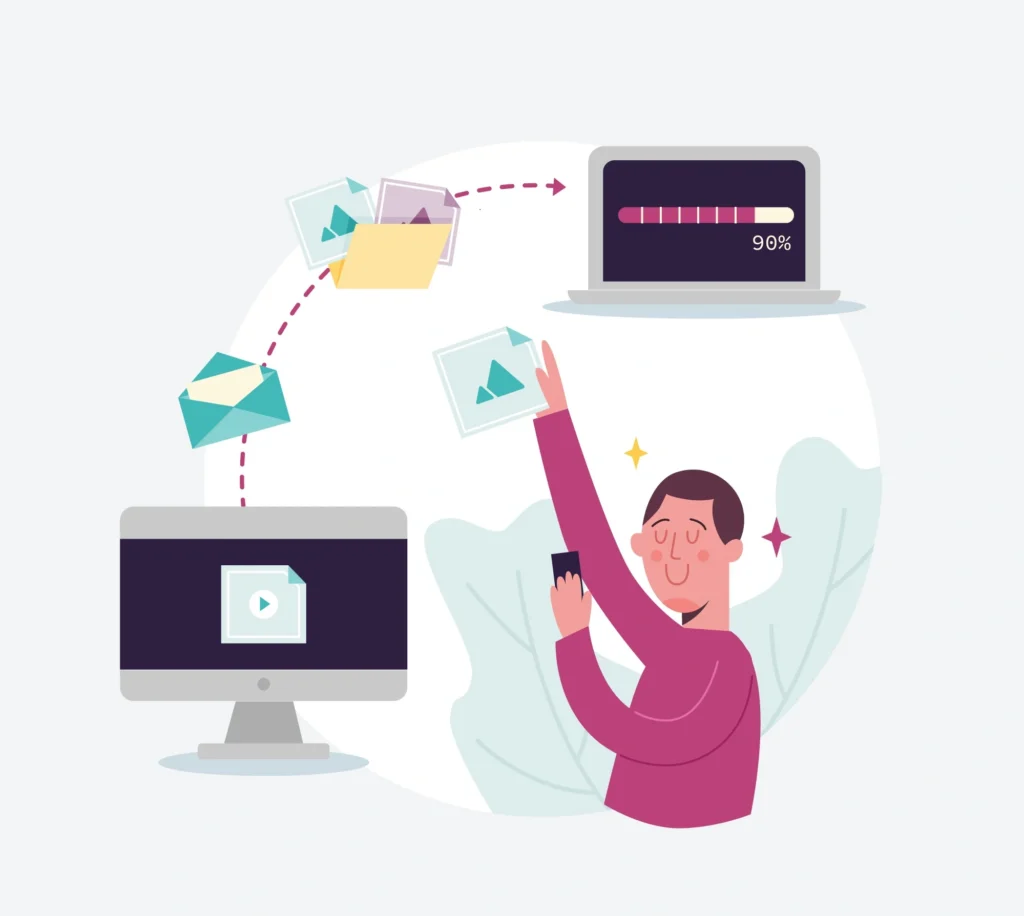
To design and send your emails, you need to follow these steps:
1. Choose an ESP or software:
You need a tool that will help you create, send, and manage your emails. You can use the same ESP or software that you used for building your email list, or you can switch to another one if you prefer.
2. Choose a template:
A template is a pre-designed layout that you can use for creating your emails. It saves you time and ensures consistency across your emails. You can use the templates provided by your ESP or software, or you can create your own custom templates.
3. Write a subject line:
A subject line is the first thing that your subscribers see when they receive your email. It needs to be captivating, concise, and related to the information in your email. It should also include a benefit or a curiosity factor that entices your subscribers to open your email. For example, “How to double your email list in 30 days”, “You won’t believe what I just found out”, or “Last chance to save 50% on our best-selling products”.
4. Write a preheader:
A preheader is a short text that appears below or next to the subject line in some email clients. It should complement and expand on the subject line and provide more information or context about your email. For instance, \”Learn the tested methods that allowed me to increase my email list from zero to 10,000 subscribers,\” \”The key to the success of the top email marketers worldwide,\” or “Hurry, this offer expires in 24 hours”.
5. Write a headline:
A headline is the main title that appears at the top of your email body. It should be clear, compelling, and consistent with the subject line and the preheader. It should also highlight the main benefit or value proposition of your email. For example, “The Ultimate Guide to Email Marketing for Beginners”, “How to Write Emails that Get Opened, Clicked, and Converted”, or “The 3 Biggest Mistakes You’re Making with Your Email Marketing”.
6. Write a body:
The body is the main content of your email. It should be engaging, informative, and persuasive. It should also follow a logical structure and flow that guides your subscribers from the problem to the solution to the action. You can use different techniques to make your email body more effective, such as storytelling, bullet points, subheadings, images, videos, or testimonials.
7. Write a CTA:
A CTA is the button or link that you want your subscribers to click on after reading your email. It should be clear, visible, and action-oriented. It should also match the goal of your email and the stage of the customer journey. \”Download Now\”, \”Sign Up for Free\”, \”Learn More\”, or \”Buy Now\” are a few examples.
8. Add a footer:
A footer is the section at the bottom of your email that contains some important information and links. It should include your contact details, social media icons, unsubscribe link, privacy policy, and terms and conditions. It should also reinforce your brand identity and credibility.
How to Track and Analyze Your Email Marketing Performance
Tracking and analyzing your email marketing performance is crucial for measuring your success and improving your strategy and campaigns. It helps you understand how well your emails are reaching, engaging, and converting your subscribers.
To track and analyze your email marketing performance, you need to follow these steps:
1. Choose an ESP or software:
You need a tool that will help you collect, store, and analyze your email marketing data. You can use the same ESP or software that you used for designing and sending your emails, or you can switch to another one if you prefer.
There are many tools that can do that, but some of the most popular and reliable ones are:
- HubSpot: HubSpot is an all-in-one marketing platform that offers email marketing, CRM, analytics, and more. You can use HubSpot to create, send, and manage your email campaigns, as well as track and measure your performance. You can also integrate HubSpot with other tools and platforms, such as WordPress, Shopify, or Mailchimp.
- ActiveCampaign: ActiveCampaign is an email marketing and automation software that helps you create personalized and engaging emails for your audience. You can use ActiveCampaign to segment your audience, design and send your emails, and automate your workflows. You can also use ActiveCampaign to analyze your email marketing results, such as opens, clicks, conversions, revenue, or other metrics.
- ConvertKit: ConvertKit is a tool that is designed for creators, such as bloggers, podcasters, or online course creators. You can use ConvertKit to build your email list, create and send your emails, and grow your audience. You can also use ConvertKit to track and optimize your email marketing performance, such as subscriber growth, engagement rate, or sales.
2. Choose your metrics:
You need to decide what metrics you will use to measure your email marketing performance. There are many metrics that you can track, but some of the most common ones are:
- Open rate: The proportion of subscribers who actually opened your email.
- Click-through rate (CTR): The percentage of subscribers who clicked on a link in your email.
- Conversion rate: The proportion of subscribers that followed through on a link in your email and took the required action.
- Bounce rate: The percentage of emails that were not delivered to the recipient’s inbox due to technical issues.
- Unsubscribe rate: The proportion of subscribers who chose not to receive emails from you in the future.
- Revenue: The amount of money that you generated from your email marketing campaigns.
3. Set up tracking codes:
You need to add tracking codes or pixels to your emails and landing pages so that you can track the behaviour and actions of your subscribers. You can use tools like Google Analytics, UTM parameters, or custom tracking codes to do this.
4. Monitor your reports:
You need to check your reports regularly to see how well your emails are performing in terms of opens, clicks, conversions, revenue, or other metrics. You can use the reports provided by your ESP or software, or you can create your own custom reports using tools like Excel, Google Data Studio, or Power BI.
5. Analyze your results:
You need to interpret and evaluate your results to understand what worked well and what didn’t work well in your email marketing campaigns. You can use tools like charts, graphs, tables, or dashboards to visualize and compare your data.
6. Optimize your strategy:
You need to use the insights from your analysis to improve your strategy and campaigns. You can use tools like A/B testing, surveys, feedback, or best practices to test and implement changes that will increase your email marketing performance.
Takeaway
Email marketing is one of the most effective and affordable ways to grow your business online. It allows you to communicate with your audience, build trust and loyalty, and drive more traffic and conversions. In this guide, we have shown you how to master email marketing in 6 simple steps:
- Choose the right tools for your needs, such as email service providers, email marketing platforms, email templates, and email analytics.
- Build your email list using various methods, such as sign-up forms, lead magnets, referrals, contests, etc.
- Segment your email list based on various criteria, such as demographics, behavior, interests, preferences, etc.
- Create different types of email campaigns, such as welcome emails, newsletters, promotional emails, and transactional emails.
- Set up your email automation using triggers and workflows to send timely and relevant emails to your contacts based on their actions or inactions.
- Test and optimize your email campaigns using email analytics tools to measure and improve your performance.
By following these steps, you will be able to create and manage successful email marketing campaigns that achieve your goals and delight your customers. Whether you are a beginner or an expert, we hope this guide has helped you learn something new and useful about email marketing.
If you want to learn more about email marketing or get in touch with us for any questions or feedback, please feel free to do so.
Sign up on Neoleads today to try it out yourself!