Are you looking for a way to automate and improve your customer service with AI chatbots? In this blog post, we will help you find the best AI chatbot for customer service by comparing some of the most popular and powerful solutions on the market.
One of the most crucial facets of any organization is customer service. It has the power to create or break your income, consumer loyalty, and reputation. However, providing excellent customer service can also be challenging, especially when you have to deal with a large volume of queries, multiple channels, and diverse customer needs.
That’s why many businesses are turning to AI chatbots to automate and enhance their customer service. Artificial intelligence (AI) chatbots are computer programmes that mimic human conversations with clients by using NLP and AI. They can answer common questions, provide self-service solutions, collect customer information, book meetings, and more.
But not all AI chatbots are created equal. There are many factors to consider when choosing the best AI chatbot for your customer service, such as:
- The type and complexity of the queries you want to handle
- The level of customization and personalization you need
- The integration capabilities with your existing tools and platforms
- The cost and scalability of the solution
- The accuracy and level of quality of replies
- The user experience and feedback mechanisms
In this blog post, we will help you find the best AI chatbot for your customer service by comparing some of the most popular and powerful solutions on the market. We will also share some best practices and tips on how to use AI chatbots effectively to improve your customer satisfaction and retention.
What advantages does an AI chatbot for customer service have?
AI chatbots can offer many benefits for both your customers and your business, such as:
- Faster and more consistent support: AI chatbots can provide instant answers to common and simple questions, without making customers wait for a human agent or go through multiple steps. They can also ensure that every customer receives the same quality and tone of service, regardless of the time or channel.
- Reduced case volume and cost: AI chatbots can handle a large number of repetitive and transactional queries, freeing up your human agents for more complex and high-value cases. This can reduce your support workload, improve your efficiency, and lower your operational costs.
- Increased customer satisfaction and loyalty: AI chatbots can improve your customer experience by providing quick and convenient solutions, 24/7 availability, proactive guidance, personalized recommendations, and more. This can increase your customer satisfaction, retention, and loyalty.
- Enhanced customer insights and data: AI chatbots can collect valuable data and feedback from your customers, such as their preferences, behaviour, pain points, satisfaction levels, etc. You can use this data to analyze your customer needs, improve your products and services, and optimize your marketing strategies.
How to compare different AI chatbots for customer service?
There are many AI chatbot solutions available on the market, each with its own features, strengths, and limitations. To help you choose the best one for your customer service, here are some of the most important criteria to compare:
Language support
Language support refers to the number and variety of languages that an AI chatbot can understand and communicate in. This is especially important if you have a global or multilingual customer base. You want to choose an AI chatbot that can support the languages that your customers speak and write.
Some AI chatbots are language-agnostic, meaning they can work with any language without relying on a translation layer. For example, Ultimate’s AI chatbot is powered by a mix of large language models like OpenAI’s GPT-4, which can generate natural-sounding responses in 109 languages.
Other AI chatbots use translation services or APIs to convert text from one language to another. For example, Google Bard’s AI chatbot uses Google Translate to support over 100 languages. However, this may result in lower accuracy or quality of the responses.
Integration capabilities
Integration capabilities refer to the ability of an AI chatbot to connect and work with other tools and platforms that you use for your customer service. For example, you may want to integrate your AI chatbot with your CRM system, your ticketing system, your email marketing software, your social media accounts, etc.
This can help you streamline your workflows, automate your tasks, sync your data, and provide a seamless experience for your customers across different channels.
Some AI chatbot solutions offer native integrations with popular tools and platforms. For example,
- HubSpot’s HubBot integrates with HubSpot’s Marketing Hub, Sales Hub, Service Hub, CRM, etc.
- Intercom’s Resolution Bot integrates with Intercom’s Inbox, Articles, Product Tours, etc.
- Drift’s Conversational Marketing Platform integrates with Salesforce, Marketo, Slack, etc.
Other AI chatbot solutions may require you to use third-party services or APIs to integrate with other tools and platforms. For example, Ada’s AI chatbot uses Zapier to connect with over 2,000 apps.
Customization and personalization options
Customization and personalization options refer to the degree of control and flexibility that you have over the design, functionality, and content of your AI chatbot. For example, you may want to customize the appearance, name, avatar, voice, tone, etc. of your AI chatbot to match your brand identity and style.
You may also want to personalize the responses, suggestions, offers, etc. of your AI chatbot based on the context, behaviour, preferences, etc. of each customer. This can help you create a more engaging and relevant experience for your customers.
Some AI chatbot solutions offer more customization and personalization options than others. For example,
- Tidio’s AI chatbot allows you to choose from different templates, themes, colours, fonts, etc. for your chat widget. You can also create custom fields and variables to personalize your messages based on customer data.
- Jasper Chat’s AI chatbot lets you create custom content for different stages of the customer journey, such as awareness, consideration, decision, etc. You can also use dynamic content blocks to insert personalized elements like names, locations, dates, etc.
- Grammarly’s AI chatbot helps you customize your writing style and tone based on your goals, audience, and intent. You can also use Grammarly’s suggestions and feedback to improve your grammar, spelling, punctuation, vocabulary, etc.
Quality and accuracy of the responses
Quality and accuracy of the responses refer to how well an AI chatbot can understand and answer customer queries. This depends on factors such as the AI technology, the data sources, the training methods, the feedback mechanisms, etc. that an AI chatbot uses.
You want to choose an AI chatbot that can provide high-quality and accurate responses that match the user intent and expectations. You also want to avoid an AI chatbot that gives irrelevant, incorrect, or inappropriate responses that may confuse or frustrate your customers.
Some AI chatbot solutions use advanced AI technologies and large data sources to generate natural and accurate responses.
For example,
- Fin by SmallSEOTools is an AI bot powered by a mix of large language models like OpenAI’s GPT-4, which can generate natural-sounding responses in 109 languages.
- CopyChecker by Grammarly is an AI bot that uses natural language processing (NLP) and machine learning (ML) to detect plagiarism and provide suggestions for improving your writing.
- PLText by Ahrefs is an AI bot that uses semantic search and natural language understanding (NLU) to find relevant content from billions of web pages and academic papers.
Other AI chatbot solutions may use simpler or less reliable AI technologies or data sources to generate responses.
For example,
- ChatGPT by Google is an AI bot that uses a generative pre-trained transformer model (GPT) to create conversational responses based on a given input. However, it may produce nonsensical or offensive responses that are not suitable for customer service.
- Reverse Image Search by SmallSEOTools is an AI bot that uses image recognition and computer vision to find similar images from the web based on a given image. However, it may not be able to find exact matches or provide relevant information about the images.
- AI Detector by CopyChecker is an AI bot that uses deep learning and neural networks to detect fake news and misinformation from the web-based on a given text. However, it may not be able to verify the accuracy or credibility of the sources or provide evidence for its claims.
Cost and scalability of the solution
Cost and scalability of the solution refer to how much an AI chatbot solution costs and how well it can handle increasing demand and growth. This depends on factors such as the features, functionality, performance, reliability, security, support, etc. that an AI chatbot solution offers.
You want to choose an AI chatbot solution that fits your budget and needs. You also want to avoid an AI chatbot solution that is too expensive or too limited for your customer service.
Some AI chatbot solutions offer affordable or flexible pricing plans that suit different business sizes and goals.
For example,
- Ada’s AI chatbot offers a free plan for up to 1,000 conversations per month. It also offers a pay-as-you-go plan for $0.01 per conversation and a custom enterprise plan for unlimited conversations.
- Tidio’s AI chatbot offers a free plan for up to 100 active users per month. It also offers a basic plan for $18 per month for up to 3 chatbots and 500 active users, a communicator plan for $18 per month for unlimited chatbots and 5,000 active users, and a business plan for $36 per month for unlimited chatbots and 25,000 active users.
- Jasper Chat’s AI chatbot offers a free trial for 14 days. It also offers a starter plan for $49 per month for up to 1,000 contacts and 10,000 messages, a growth plan for $99 per month for up to 5,000 contacts and 50,000 messages, and an enterprise plan for custom pricing and features.
Other AI chatbot solutions may have higher or fixed pricing plans that may not suit your budget or needs.
For example,
- Intercom’s Resolution Bot costs $499 per month on top of the Intercom Inbox Essential plan, which costs $59 per month. This means you have to pay at least $558 per month to use Intercom’s AI chatbot.
- Drift’s Conversational Marketing Platform costs $1,500 per month for the premium plan, which includes the AI chatbot feature. This means you have to pay at least $1,500 per month to use Drift’s AI chatbot.
- Grammarly’s AI chatbot costs $29.95 per month for the premium plan, which includes the plagiarism checker and writing feedback features. This means you have to pay at least $29.95 per month to use Grammarly’s AI chatbot.
Some AI chatbot solutions also offer more scalability and reliability than others. For example,
- Ultimate’s AI chatbot can handle unlimited conversations and queries without compromising the quality or speed of the responses. It also has a 99.9% uptime guarantee and a dedicated support team.
- Google Bard’s AI chatbot can handle up to 10,000 requests per day and has a response time of less than one second. However, it may experience occasional downtime or errors due to technical issues or maintenance.
- ChatGPT by Google can handle up to 1,000 requests per day and has a response time of less than five seconds. However, it may produce low-quality or inappropriate responses that may harm your customer service.
How to use an AI chatbot effectively for your customer service?
Choosing the best AI chatbot for your customer service is only the first step. You also need to use it effectively to achieve your desired results and outcomes. Here are some best practices and tips on how to use AI chatbots effectively for your customer service:
Define your goals and expectations
Before you implement an AI chatbot for your customer service, you need to define your goals and expectations clearly. What are you trying to achieve with your AI chatbot? What key performance indicators (KPIs) are you looking to track? How will you evaluate the success of your AI chatbot?
Some common goals and KPIs for using AI chatbots for customer service are:
- Increase customer satisfaction and loyalty: You can measure this by using metrics such as customer satisfaction score (CSAT), net promoter score (NPS), customer effort score (CES), retention rate, churn rate, etc.
- Reduce case volume and cost: You can measure this by using metrics such as number of cases handled by AI chatbots vs human agents, average handling time (AHT), first contact resolution (FCR), cost per contact (CPC), etc.
- Enhance customer insights and data: You can measure this by using metrics such as number of data points collected by AI chatbots, quality and relevance of the data, conversion rate, revenue generated, etc.
By defining your goals and expectations clearly, you can align your AI chatbot strategy with your business objectives and optimize your resources and efforts accordingly.
Train and test your AI chatbot
After you choose an AI chatbot solution for your customer service, you need to train and test it before you launch it to your customers. Training your AI chatbot means providing it with relevant data and information that it can use to learn and improve its responses. Testing your AI chatbot means checking its performance and functionality under different scenarios and conditions.
Some common methods and tools for training and testing your AI chatbot are:
- Use existing data sources: You can use existing data sources such as FAQs, knowledge bases, transcripts, surveys, etc. to train your AI chatbot on the most common questions and answers that your customers may have.
- Use synthetic data sources: You can use synthetic data sources such as generative models, simulation tools, etc. to create realistic but artificial data that can help your AI chatbot learn from diverse and complex situations.
- Use human feedback: You can use human feedback such as ratings, reviews, comments, etc. to evaluate and improve the quality and accuracy of your AI chatbot’s responses. You can also use human-in-the-loop systems to involve human agents in the training and testing process.
- Use analytics and metrics: You can use analytics and metrics such as response time, error rate, accuracy rate, satisfaction rate, etc. to measure and monitor the performance and functionality of your AI chatbot.
By training and testing your AI chatbot regularly, you can ensure that it is ready and reliable for your customer service.
Optimize your user experience and feedback mechanisms
Finally, you need to optimize your user experience and feedback mechanisms when you use an AI chatbot for your customer service. User experience refers to how your customers perceive and interact with your AI chatbot. Feedback mechanisms refer to how you collect and use customer feedback to improve your AI chatbot.
Some common ways to optimize your user experience and feedback mechanisms are:
Set clear expectations:
You need to set clear expectations for your customers about what your AI chatbot can and cannot do, how it works, and how they can get help if needed. You can use welcome messages, menus, buttons, etc. to guide your customers through the conversation.
Be transparent and honest:
You need to be transparent and honest with your customers about the fact that they are talking to an AI chatbot, not a human agent. You can use labels, disclaimers, disclosures, etc. to inform your customers about the identity and purpose of your AI chatbot.
Be friendly and engaging:
You need to be friendly and engaging with your customers to create a positive and memorable impression. You can use humor, emojis, gifs, etc. to add some personality and emotion to your AI chatbot’s responses.
Be helpful and relevant:
You need to be helpful and relevant to your customers to provide them with the best solutions and answers. You can use context, personalization, recommendations, etc. to tailor your AI chatbot’s responses to each customer’s needs and preferences.
Be respectful and ethical:
You need to be respectful and ethical with your customers to protect their privacy and security. You can use encryption, authentication, consent, etc. to safeguard your customer’s data and information.
Ask for feedback:
You need to ask for feedback from your customers to understand their satisfaction and expectations. You can use surveys, ratings, reviews, comments, etc. to collect customer feedback on your AI chatbot’s performance and functionality.
Act on feedback:
You need to act on feedback from your customers to improve your AI chatbot’s quality and accuracy. You can use analytics, metrics, reports, etc. to analyze customer feedback and identify areas of improvement for your AI chatbot.
By optimizing your user experience and feedback mechanisms, you can increase customer satisfaction and loyalty with your AI chatbot.
Conclusion
AI chatbots are powerful tools that can automate and enhance your customer service. However, choosing the best AI chatbot for your customer service is not an easy task. You need to consider many factors such as language support, integration capabilities, customization and personalization options, quality and accuracy of the responses, cost and scalability of the solution, etc.
In this blog post, we have compared some of the most popular and powerful AI chatbot solutions on the market based on these criteria. We have also shared some best practices and tips on how to use AI chatbots effectively for your customer service.
We hope this blog post has helped you find the best AI chatbot for your customer service.
Thank you for reading!

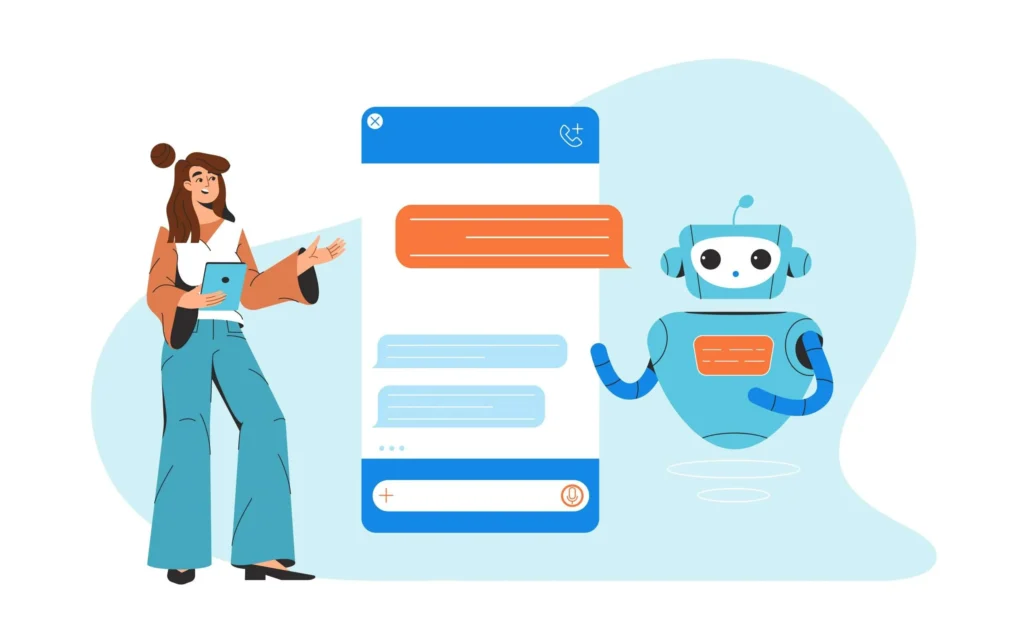


1 Comment
Pingback: AI vs. Human Support: Which One Should You Choose for Your Business? - Neoleads