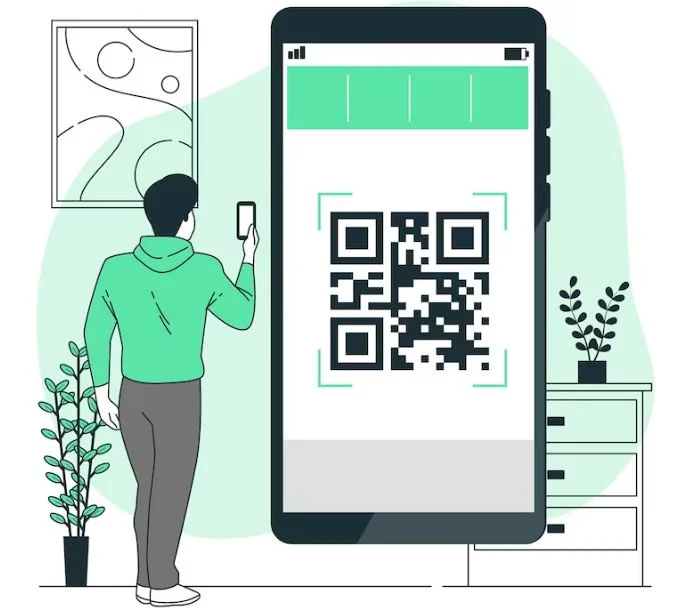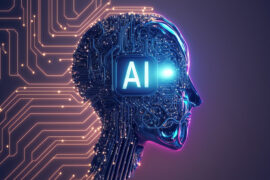QR codes are everywhere these days. You can find them on billboards, magazines, menus, business cards, and more. They are a simple and effective way of connecting the physical and digital worlds.
But what are QR codes really, and how do they operate? And more importantly, how can you use them for your business? QR codes are a type of two-dimensional barcode that can store or link to various types of information, such as text, URLs, contact information, images, or videos. They can help you increase your brand awareness, generate leads, drive traffic, and measure your performance. How can you, however, create and scan QR codes? And what are the best practices and tips for using them effectively?
In this blog, you will learn everything you need to know about QR codes: what they are, how they work, how to create them, and how to scan them with your smartphone. You will also discover how to use QR codes for various purposes and boost your marketing results.
What are QR codes and how do they work?
QR codes are a type of two-dimensional barcode that can store or link to various types of information, such as text, URLs, contact information, images, or videos. They were invented in 1994 by a Japanese company to track auto parts, but they have since become popular for various purposes, such as marketing, communication, and engagement.
QR codes consist of black and white squares or modules arranged in a pattern on a white background. Each module represents a bit of the encoded data, which can be decoded by scanning the QR code with an optical device, such as a smartphone camera. The scanning device connects to the database and interprets the information stored or linked in the QR code.
QR codes have some advantages over traditional barcodes. They can store more data in less space, they can be scanned in any orientation, and they can use error correction to be read even if they are damaged or distorted. They also allow users to access information instantly and conveniently without typing or searching.
Why should you use QR codes for your business?
Businesses may gain a lot from QR codes, including increased client engagement and operational efficiency. Some of the benefits of QR codes include:
- They save time and drive action. QR codes are a quick way to share information and invite engagement. You can add a call to action such as “Contact Me”, “Buy Now”, or “Request More Info” to your QR codes and prompt customers to take action immediately.
- They are versatile and customizable. QR codes can encode or link to various types of content, such as URLs, videos, social media, email, WiFi, files, apps, and more. You can also customize your QR code design and make it more attractive and branded.
- They are trackable and measurable. QR codes can help you measure your marketing performance and customer behaviour. You can track how many times your QR codes are scanned, where, when, and by whom. You can also modify your QR code content at any time if you use a dynamic QR code.
- They are hygienic and convenient. QR codes are a touch-free solution that reduces the risk of spreading germs and diseases. They also allow customers to access information instantly and conveniently without typing or searching.
QR codes are a simple and effective way of connecting the physical and digital worlds. By using a QR code for your business, you can increase your brand awareness, generate leads, drive traffic, and boost your sales.
How to create a QR code in 4 easy steps
A QR code is simpler to make than you would expect. You don’t need any special software or skills, just an internet connection and a QR code generator. Here are the four steps you need to follow:
- Step 1: Choose a QR code generator. There are many free and paid options available online, such as QR Code Monkey, QR Code Generator, or QR Stuff. You can also use HubSpot’s free QR code generator if you have a HubSpot account.
- Step 2: Select the type of content you want to encode in your QR code. Depending on the generator you use, you can choose from different types of content, such as URL, text, email, phone number, SMS, vCard, WiFi, social media, or app store link.
- Step 3: Fill up your QR code with the information you wish to encode. For example, if you want to create a QR code that links to your website, enter your website URL in the generator.
- Step 4: Customize your QR code design and download it as an image file. You can change the colour, shape, size, logo, or background of your QR code to make it more attractive and branded. You can also preview how your QR code looks on different devices before downloading it.
How to scan a QR code with your smartphone
Scanning a QR code with your smartphone is very easy and fast. Depending on your device, you may be able to scan QR codes directly from your camera app or use a separate app for scanning. Here are the steps for scanning a QR code on different devices:
- On iPhone, open the camera app and point it at the QR code. Tap the link that pops up above the code to open it. You may need to enable QR code scanning in the Settings app if you are using iOS 11 or older.
- On Android, open the camera app and point it at the QR code. Tap the link that pops up on the screen to open it. You may need to enable QR code scanning or Google Lens suggestions in the camera settings if you are using Android 8 or later. If your camera app does not support QR code scanning, you can use the Google Lens app instead.
- On Windows, download the Codex app from the Microsoft Store. Hold the QR code up to your camera and select \”Scan QR Code\” and then \”Camera\”.
Scanning a QR code with your smartphone is a convenient way to access information without typing or searching. Just make sure you trust the source of the QR code before scanning it.
How to track and measure the performance of your QR codes
Tracking and measuring the performance of your QR codes is important to understand how effective they are for your marketing goals. You can track various metrics, such as the number of scans, unique visitors, location, device type, time of day, and more. To track data when using a QR code, you can:
Use dynamic QR codes.
Dynamic QR codes are ones that link to a short URL that redirects to your content. Unlike static ones, dynamic QR codes can be edited and tracked at any time. You can use a QR code generator that supports dynamic QR codes and provides a dashboard where you can see your QR code analytics.
Use Google Analytics.
Google Analytics is a web analytics tool that can help you track and analyze your website traffic. You can use Google Analytics to track your QR code scans by creating a campaign URL with the Google Campaign URL Builder and linking it to your QR code. This way, you can see how many people scanned your QR code and visited your website.
Use other tools or platforms.
Depending on your needs and preferences, you may want to use other tools or platforms to track your QR code scans. For example, you can use Google Lens, Facebook Pixel, Google Ads, or other software that integrates with QR codes and provides tracking features.
Tracking and measuring the performance of your QR codes can help you optimize your marketing campaigns and improve customer engagement. By using dynamic QR codes, Google Analytics, or other tools or platforms, you can gain valuable insights into your QR code\’s performance.
Best practices and tips for using QR codes effectively
QR codes are a great way to connect with your customers and provide them with valuable information or offers. However, to make the most out of them, you need to follow some best practices and tips, such as:
Design your QR code well.
Make sure your QR code is clear, readable, and attractive. Use a high-quality image, add a logo or an image, choose a colour that contrasts with the background, and leave enough margins around the code.
Avoid altering, warping, skewing, or rotating your QR code.
Place your QR code strategically.
Make sure your QR code is visible, accessible, and scan-friendly. Place it in a well-lit area, at eye level, and in a high foot traffic location. Avoid placing it on moving objects, reflective surfaces, or curved shapes.
Link your QR code to relevant and mobile-optimized content.
Make sure your QR code leads to a landing page that matches your call-to-action and provides value to your customers. Optimize your landing page for mobile devices, as most people will scan your QR code with their smartphones.
Use dynamic QR codes to change or update your content at any time without changing the code.
Test your QR code before launching it.
Make sure your QR code works properly and delivers what you promise. Scan your QR code with different devices and apps, check the loading speed and quality of your landing page, and fix any errors or issues before distributing your QR code.
By following these best practices and tips, you can use QR codes effectively for your marketing campaigns and improve customer engagement.