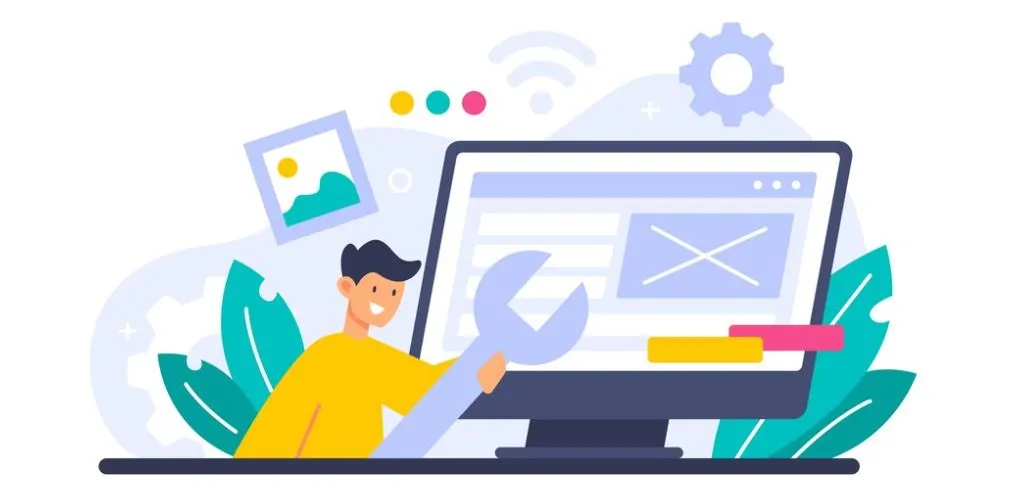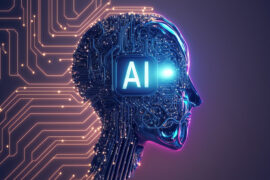Did you know that OptinMonster is one of the most expensive tools for email marketing? It can cost you up to $99 per month for just 25,000 visitors. That’s more than $1,000 per year! If you are looking for OptinMonster alternatives, you are reading just the right blog.
OptinMonster is a popular tool for lead generation and email marketing that offers various features such as popups, forms, templates, analytics, and integrations. However, many users find it too expensive for their budget, especially if they have a large email list or a high-traffic website. Moreover, OptinMonster does not offer much flexibility or creativity in terms of design and customization. You have to use their predefined templates and styles, which may not suit your website design or audience preferences. Furthermore, OptinMonster does not have a native WordPress plugin, which means you have to use a third-party service or code snippet to integrate it with your WordPress site.
In this blog post, I will show you why you don’t need OptinMonster to grow your email list fast. I will introduce you to 8 free and proven alternatives that can help you create engaging and effective opt-in forms and popups for your website. These tools are easy to use, customizable, and integrated with various email marketing services. By using these tools instead of OptinMonster, you can save money, time, and hassle while increasing your conversions and subscribers.
What Should You Consider Before Choosing An OptinMoster Alternative?
Before you choose any of the tools that will be good OptinMonster Alternatives, you should consider the following features:
- Ease of use: How easy is it to create and customize your opt-in forms and popups? Do you need any coding skills or design experience?
- Form types: What types of opt-in forms and popups can you create? Do they suit your website design and audience preferences?
- Targeting rules: How can you target your visitors based on their behaviour, location, device, source, etc.?
- Trigger options: When and how can you trigger your opt-in forms and popups? Can you use exit intent, scroll depth, time delay, etc.?
- A/B testing: Can you test different versions of your opt-in forms and popups to see which one performs better?
- Analytics: Can you track and measure the performance of your opt-in forms and popups? Can you see the conversion rate, impressions, clicks, etc.?
- Integrations: Can you integrate your opt-in forms and popups with your email marketing service or other tools that you use?
- Pricing: How much does using the tool cost? Is it affordable for your budget?
Top 8 OptinMonster Alternatives in 2023
Thrive Leads:

Thrive Leads is a WordPress plugin that helps you create and optimize your opt-in forms and popups. It has a drag-and-drop visual builder that lets you design your forms and popups from scratch or use one of the 200+ templates available. Some of the features and benefits of Thrive Leads are:
- Built-in A/B testing: You can test different versions of your forms and popups and see which one performs better with the built-in A/B testing feature. You can also use the analytics feature to track and measure the performance of your forms and popups.
- Smart links: You can show different offers to different segments of your audience, such as new visitors, subscribers, or customers, with smart links. Smart links allow you to customize the content and appearance of your forms and popups based on various criteria, such as tags, categories, posts, pages, etc.
- Integrations: You can integrate Thrive Leads with over 30 email marketing services, such as Mailchimp, AWeber, ConvertKit, and more. You can also integrate Thrive Leads with other tools and platforms, such as Facebook, Google Analytics, Zapier, etc.
- Pricing: Thrive Leads has a one-time fee of $67 for a single-site license or $97 for 5 sites. You can also get access to Thrive Leads as part of the Thrive Suite membership, which includes all the other Thrive Themes products for $19 per month.
Thrive Leads is a powerful and flexible WordPress plugin that can help you grow your email list fast. When looking for OptinMonster alternatives, you can use Thrive Leads to create engaging and effective opt-in forms and popups that suit your website design and audience preferences.
Convert Pro:
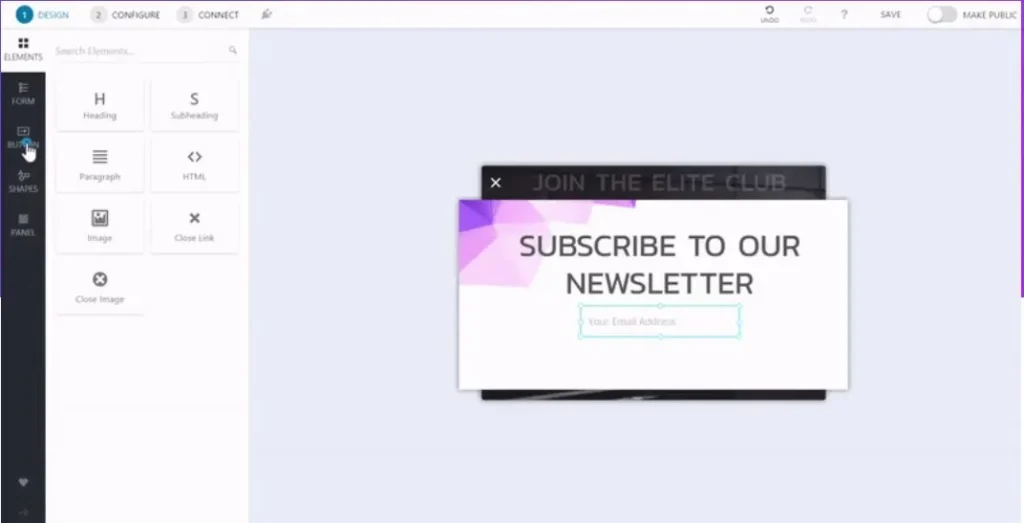
Convert Pro is a WordPress plugin that allows you to create and optimize your opt-in forms and popups. It has a drag-and-drop editor that lets you design your forms and popups from scratch or use one of the 100+ templates available. Some of the features and benefits of Convert Pro are:
- Detailed targeting system: You can target your visitors based on their location, device, referral source, browser, cookie, and more. You can also use advanced triggers such as exit intent, scroll depth, inactivity, and more to display your forms and popups at the right time.
- Cheaper price: Convert Pro has a cheaper price than OptinMonster, starting from $49 per year for unlimited websites. You can also get access to Convert Pro as part of the Agency Bundle membership, which includes all the other Brainstorm Force products for $249 per year.
- Multi-step popups: You can create multi-step popups that can increase conversions by asking your visitors to take small actions before revealing the opt-in form. You can also create mobile-specific popups that are optimized for smaller screens.
- Integrations: You can integrate Convert Pro with most email marketing services and CRM tools, such as Mailchimp, AWeber, ConvertKit, HubSpot, and more. You can also integrate Convert Pro with other tools and platforms, such as Google Analytics, Zapier, WooCommerce, etc.
Convert Pro is a powerful and flexible WordPress plugin that can help you grow your email list fast. When looking for OptinMonster alternatives, you can use Convert Pro to create engaging and effective opt-in forms and popups that suit your website design and audience preferences.
Sleeknote: A Cloud-Based Tool for Popups and Forms
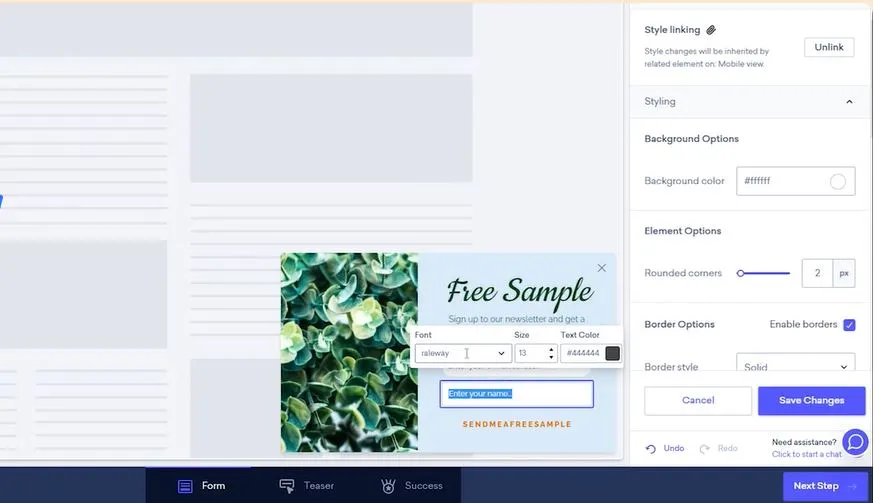
Sleeknote is a cloud-based tool that helps online businesses reach conversion goals through website popups and forms. It enables marketers to optimise lead generation and conversion while also gathering email addresses. Some of the features and benefits of Sleeknote are:
- Customizable popups: You can customize your popups with images, videos, emojis, countdown timers, and more. You can also use Sleeknote’s smart editor to create dynamic and personalized popups that change based on your visitor’s behaviour and preferences.
- Non-intrusive design: You can create popups that are engaging and non-intrusive, without annoying your visitors or hurting your SEO. You can also use Sleeknote’s exit-intent technology to show your popups only when visitors are about to leave your site.
- Integrations: You can integrate Sleeknote with most email marketing services and e-commerce platforms, such as Shopify, WooCommerce, Mailchimp, and more. You can also use Sleeknote’s API to connect with other tools and platforms.
- Pricing: Sleeknote has a 7-day free trial and then starts from $49 per month for up to 50,000 sessions. You can also choose from different plans based on your needs and budget.
Sleeknote is a powerful and easy-to-use tool that can help you create engaging and effective popups and forms for your website. When looking for OptinMonster alternatives, you can use Sleeknote to grow your email list, increase conversions, reduce cart abandonment, and more.
Unbounce: A Landing Page Builder for Popups and Sticky Bars
Unbounce is a landing page builder that also allows you to create popups and sticky bars for your website. You can use Unbounce’s drag-and-drop interface to create stunning landing pages and popups that match your brand and website design. Some of the features and benefits of Unbounce are:
- Advanced triggers and targeting options: You can show your popups and sticky bars to the right visitors at the right time using Unbounce’s advanced triggers and targeting options. You can use criteria such as exit intent, scroll depth, location, device, referral source, cookie, and more.
- A/B testing and analytics: You can test different versions of your landing pages and popups and see which one performs better using Unbounce’s A/B testing and analytics features. You can also track and measure the performance of your landing pages and popups using Unbounce’s integration with Google Analytics.
- Integrations: You can integrate Unbounce with many tools and platforms, such as WordPress, Google Analytics, Zapier, HubSpot, and more. You can also use Unbounce’s API to connect with other tools and platforms.
- Pricing: Unbounce has a 14-day free trial and then starts from $80 per month for up to 20,000 visitors. You can also choose from different plans based on your needs and features.
Unbounce is a flexible and versatile tool that can help you create landing pages, popups, and sticky bars for your website. You can use Unbounce to increase conversions, generate leads, drive sales, and more.
WP Subscribe: A Simple and Lightweight WordPress Plugin for Subscription Forms

WP Subscribe is a simple and lightweight WordPress plugin that lets you create subscription forms with minimal settings and integrations. You can use WP Subscribe to add a subscription form to your sidebar or footer with just a few clicks. Some of the features and benefits of WP Subscribe are:
- Easy to use and set up: You can create and customize your subscription form with WP Subscribe’s simple interface and options. You can change the colour, text, and position of your form, as well as the cookie duration and expiration.
- Integrates with MailChimp, AWeber, and Feedburner: You can connect your subscription form with MailChimp, AWeber, or Feedburner, which are popular email marketing services. You can also use custom HTML or shortcode to integrate with other services.
- Free to use for unlimited websites: WP Subscribe is free to use for unlimited websites. You can download it from the WordPress plugin directory or from the MyThemeShop website.
WP Subscribe is a simple and effective WordPress plugin that can help you grow your email list fast. When looking for OptinMonster alternatives, you can use WP Subscribe to create subscription forms that suit your website design and audience preferences.
Claspo: A New Tool for Personalized and Interactive Popups
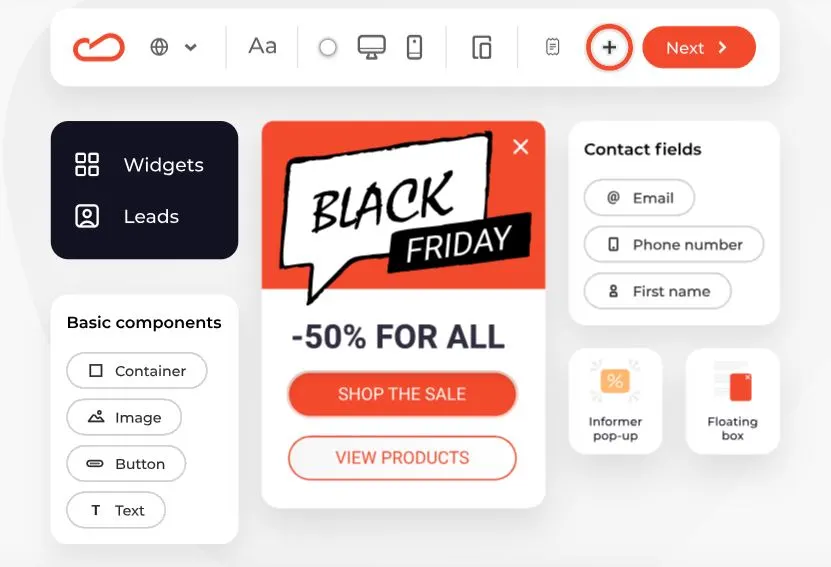
Claspo is a new tool that helps you create personalized and interactive popups that can collect feedback, ratings, reviews, quizzes, polls, and more from your visitors. You can use Claspo’s easy-to-use editor to create your own popups or choose from the ready-made templates available. Some of the features and benefits of Claspo are:
- Customizable popups: You can customize your popups with different elements, such as call-to-action buttons, forms, gamification, animated buttons, and more. You can also import your own custom elements if you need more functionality.
- Dynamic and personalized popups: You can create popups that change based on your visitor’s behaviour and preferences. You can use Claspo’s smart editor to create dynamic and personalized popups that show different content or offers to different segments of your audience.
- Powerful analytics: You can track and measure the performance of your popups and optimize them accordingly. You can use Claspo’s analytics feature to see the conversion rate, impressions, clicks, feedback, ratings, reviews, quizzes, polls, and more.
- Integrations: You can integrate Claspo with many email marketing services and CRM tools, such as Mailchimp, HubSpot, and more. You can also use Claspo’s API to connect with other tools and platforms.
Claspo is a powerful and flexible tool that can help you create engaging and effective popups for your website. When choosing OptinMonster alternatives, you can use Claspo to collect feedback, ratings, reviews, quizzes, polls, and more from your visitors.
ConvertKit: An Email Marketing Platform for Landing Pages, Forms, Popups, and Automation

ConvertKit is an email marketing platform that helps creators grow their audience and earn a living online. It allows users to create and optimize their landing pages, forms, popups, and automation features. Some of the features and benefits of ConvertKit are:
- Landing pages: You can create beautiful and responsive landing pages that can capture your visitors’ email addresses and other information. You can choose from over 100 templates or design your own with the drag-and-drop editor. You can also customize your landing pages with images, videos, colours, fonts, and more.
- Forms and popups: You can create forms and popups that can be embedded on your website or blog, or displayed as slide-ins, modals, or full-screen overlays. You can also customize your forms and popups with different styles, triggers, and actions. You can use forms and popups to grow your email list, deliver lead magnets, collect feedback, and more.
- Automation: You can create automation workflows that can segment your subscribers, send personalized emails, and create sales funnels. You can use the visual automation builder to create your own workflows or use one of the pre-made templates. You can also use automation rules to trigger actions based on events or conditions.
- Integrations: You can integrate ConvertKit with many tools and platforms, such as WordPress, Shopify, Zapier, Teachable, and more. You can also use ConvertKit’s API to connect with other tools and platforms.
- Pricing: ConvertKit has a free plan for up to 1,000 subscribers and then starts from $29 per month for unlimited emails. You can also choose from different plans based on your needs and features.
ConvertKit is a powerful and easy-to-use email marketing platform that can help you create landing pages, forms, popups, and automation for your website. When looking for OptinMonster alternatives, you can use ConvertKit to grow your email list, increase conversions, nurture your leads, and more.
Privy: A Tool for Popups, Banners, Spin Wheels, and Other Elements to Increase Conversions and Reduce Cart Abandonment
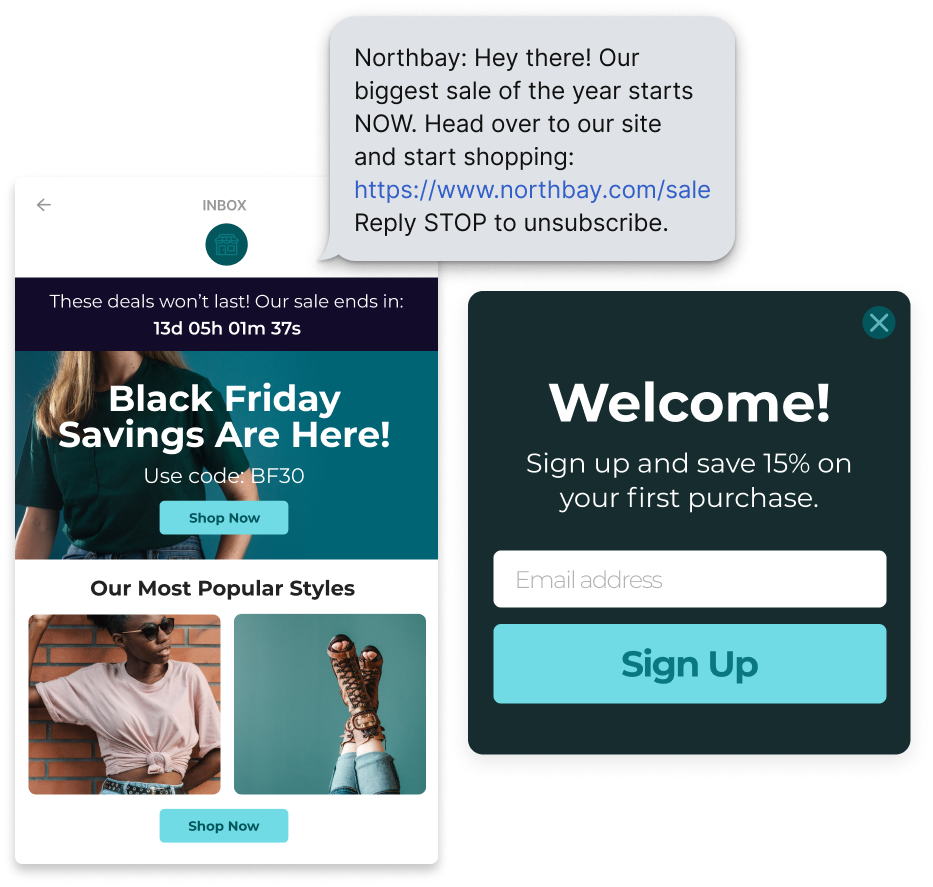
Privy is a tool that helps online businesses increase conversions and reduce cart abandonment through website popups, banners, spin wheels, and other elements. It allows users to create and optimize their campaigns that can offer discounts, coupons, free shipping, and more to their visitors. Some of the features and benefits of Privy are:
- Popups: You can create eye-catching and interactive popups that can capture your visitors’ email addresses and offer them incentives to buy. You can choose from over 100 templates or design your own with the drag-and-drop builder. You can also customize your popups with different elements, such as countdown timers, spin wheels, exit-intent triggers, and more.
- Banners: You can create banners that can display important messages or offers to your visitors. You can choose from different types of banners, such as announcement bars, floating bars, corner tabs, or mobile banners. You can also customize your banners with different styles, colours, fonts, and actions.
- A/B testing and analytics: You can test different versions of your popups and banners and see which one performs better using Privy’s A/B testing and analytics features. You can also track and measure the performance of your popups and banners using Privy’s integration with Google Analytics.
- Integrations: You can integrate Privy with most email marketing services and e-commerce platforms, such as Mailchimp, Shopify, WooCommerce, and more. You can also use Privy’s API to connect with other tools and platforms.
- Pricing: Privy has a free plan for up to 5,000 monthly visitors and then starts from $20 per month for up to 10,000 monthly visitors. You can also choose from different plans based on your needs and features.
Privy is a flexible and versatile tool that can help you create popups, banners, spin wheels, and other elements for your website. When looking for OptinMonster alternatives, you can use Privy to increase conversions, reduce cart abandonment, and grow your email list.
Key Takeaway
These tools are easy to use, customizable, and integrated with various email marketing services. They can help you save money, time, and hassle while increasing your conversions and subscribers. Here are some of the key takeaways and benefits of the mentioned OptinMonster alternatives:
- Thrive Leads: A WordPress plugin that offers a drag-and-drop visual builder, built-in A/B testing, smart links, and integrations with 30+ email marketing services.
- Convert Pro: Another WordPress plugin that has a similar feature set to OptinMonster, but with more detailed targeting rules and a cheaper price.
- Sleeknote: A cloud-based tool that specializes in creating engaging and non-intrusive popups that can be customized with images, videos, emojis, and more.
- Unbounce: A landing page builder that also allows you to create popups and sticky bars with advanced triggers and targeting options.
- WP Subscribe: A simple and lightweight WordPress plugin that lets you create subscription forms with minimal settings and integrations with MailChimp, AWeber, and Feedburner.
- Claspo: A new tool that helps you create personalized and interactive popups that can collect feedback, ratings, reviews, quizzes, polls, and more.
- ConvertKit: An email marketing platform that also offers landing pages, forms, popups, and automation features to grow your email list and nurture your leads.
- Privy: A tool that combines popups, banners, spin wheels, and other elements to create campaigns that can increase conversions and reduce cart abandonment.
Now that you know the best alternatives to OptinMonster, it’s time to take action. Choose one of these tools today and start growing your email list fast. Don’t miss this opportunity to boost your conversions and sales. Try one of these tools for free now!