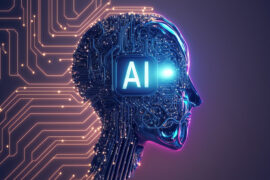In the fast-paced world of digital marketing, crafting the perfect email is an art. Marketers dedicate countless hours to composing engaging email copy, designing eye-catching templates, and creating click-worthy subject lines. But, before you hit that “send” button, have you considered whether your emails will even reach your subscribers’ inboxes?
Email deliverability is the key to ensuring your meticulously crafted emails actually make it into the hands of your audience. In this comprehensive guide, we’ll explore 29 essential strategies to boost your email deliverability and keep your messages out of the dreaded spam folder.
Understanding Email Deliverability
Email deliverability is the rate at which your emails successfully land in your recipients’ inboxes. It’s important to note that your deliverability rate can suffer when emails bounce or end up in spam folders. To maintain high email deliverability rates, it’s crucial to understand the factors that can affect it.
Best way to start email deliverability
Email deliverability is the ability to deliver emails to your subscribers’ inboxes without being blocked, bounced, or marked as spam. It is one of the most important factors for email marketing success, as it affects your open rates, click-through rates, conversions, and revenue. To start improving your email deliverability, you need to follow some best practices, such as:
- Choosing a reputable email service provider (ESP) that has a good reputation and high deliverability rates.
- Building and maintaining a healthy email list that consists of engaged and active subscribers who have opted in to receive your emails.
- Segmenting your email list based on your subscribers’ preferences, behavior, and interests, and sending them relevant and personalized content.
- Testing your emails before sending them to check for any errors, broken links, or spam triggers that might affect your deliverability.
- Monitoring your email performance and analytics to track your deliverability metrics, such as bounce rate, spam rate, open rate, click rate, and unsubscribe rate.
Email Templates for beginners
Email templates are pre-designed layouts and formats that you can use to create and send your emails faster and easier. They can help you save time, maintain consistency, and improve your email design. Email templates can be used for different types of emails, such as newsletters, welcome emails, promotional emails, transactional emails, etc. To use email templates effectively, you need to consider some tips, such as:
- Choosing an email template that matches your brand identity and style guide.
- Customizing your email template with your own logo, images, colors, fonts, and copy.
- Optimizing your email template for mobile devices and different email clients.
- A/B testing your email template to see which version performs better and generates more engagement.
What are the Email deliverability factors
Email deliverability factors are the elements that influence whether your emails reach your subscribers’ inboxes or not. There are many factors that affect your email deliverability, but some of the most common ones are:
- Sender reputation: This is the score that ISPs (Internet Service Providers) assign to your domain or IP address based on your sending history and behavior. The higher your sender reputation, the more likely your emails will be delivered. Your sender reputation can be affected by factors such as spam complaints, bounce rate, blacklist status, authentication methods, etc.
- Content quality: This is the quality and relevance of your email content to your subscribers. The better your content quality, the more likely your emails will be opened and clicked. Your content quality can be affected by factors such as subject line, personalization, value proposition, call-to-action, etc.
- List hygiene: This is the health and cleanliness of your email list. The cleaner your list, the more likely your emails will be delivered. Your list hygiene can be affected by factors such as opt-in process, list segmentation, list cleaning, list engagement, etc.
How does email deliverability work
Email deliverability is the process of delivering emails from the sender to the recipient. It involves several steps and parties, such as:
- The sender creates and sends an email using an ESP (Email Service Provider).
- The ESP connects to the SMTP (Simple Mail Transfer Protocol) server of the sender’s domain or IP address and sends the email to the recipient’s ISP (Internet Service Provider).
- The ISP checks the sender’s reputation and authentication methods (such as SPF (Sender Policy Framework), DKIM (DomainKeys Identified Mail), and DMARC (Domain-based Message Authentication Reporting & Conformance)) to verify the sender’s identity and legitimacy.
- The ISP also checks the content quality and spam filters of the recipient’s mailbox provider (such as Gmail, Yahoo Mail, Outlook.com) to determine whether the email is relevant and safe for the recipient.
- The ISP then decides whether to deliver the email to the recipient’s inbox or not. If yes, the email is delivered. If no, the email is either rejected (bounced), filtered (marked as spam), or delayed (throttled).
The Email Marketing Do’s and Don’ts
1. Never Buy or Rent Email Lists
Buying or renting email lists might seem like a shortcut to building a large subscriber base, but it’s a practice fraught with problems. Firstly, it’s often against the Terms of Service of your email marketing provider, and violating these terms can lead to account suspension or termination.
Secondly, these purchased or rented lists typically consist of individuals who haven’t explicitly opted in to receive your emails. When you send emails to these recipients, you’re essentially spamming them, which can result in a barrage of spam complaints and a damaged sender reputation. A damaged sender reputation, in turn, can severely impact your email deliverability, causing your emails to land in spam folders instead of inboxes.
Instead, focus on building an organic email list of individuals who have willingly subscribed to hear from you. This audience is more likely to engage with your content and drive meaningful results.
2. Avoid Scraping Websites for Email Addresses
Web scraping, or the automated extraction of email addresses from websites, is not only unethical but can also have serious legal consequences, particularly in countries like the United States, where the CAN-SPAM Act strictly regulates email marketing practices.
Beyond the legal risks, scraping websites for email addresses can lead to low-quality, outdated, or even non-existent email addresses. Sending emails to these addresses not only wastes your resources but also harms your email deliverability. Internet Service Providers (ISPs) use bounce rates as a factor in determining sender reputation. High bounce rates can result in ISPs flagging your emails as spam, reducing your chances of reaching subscribers’ inboxes.
Instead, focus on growing your email list organically by encouraging website visitors and customers to subscribe through opt-in forms and clear value propositions.
3. Stop Emailing People Who Bounce Repeatedly
A high bounce rate is a red flag for ISPs, and it can significantly harm your sender reputation. Bounces are classified into two types: soft bounces and hard bounces. Soft bounces are usually temporary issues like a full mailbox, while hard bounces occur when an email address is invalid or non-existent.
Continuously emailing addresses that hard bounce not only harms your sender reputation but also wastes your resources. ISPs closely monitor sender behavior and may block or filter emails from senders with consistently high bounce rates.
To maintain a good sender reputation and improve email deliverability, promptly remove hard bounced email addresses from your list. Consider implementing an automated system that manages bounce handling to ensure you’re complying with best practices.
4. Say No to All Caps in Subject Lines
Using all capital letters in your subject lines can have a jarring and spammy effect on recipients. It’s akin to shouting at your subscribers, and it can quickly lead to disengagement or even spam complaints.
Instead, focus on crafting subject lines that are compelling and concise. Personalization, relevance, and a sense of curiosity often work better in capturing your audience’s attention. Test different subject line styles to see what resonates best with your subscribers.
5. Limit Excessive Use of Exclamation Points
Exclamation points, especially when used excessively, can make your emails appear unprofessional and spammy. While an occasional exclamation point can add emphasis, an overabundance can make your content look like clickbait.
Instead, convey enthusiasm and urgency through your email copy and call-to-action language. A well-crafted email with a clear value proposition and a sense of urgency is more likely to drive action without relying on excessive punctuation.
6. Avoid Video, Flash, or JavaScript Within Emails
Many email clients do not support video, Flash, or JavaScript directly within emails. Sending emails with these elements can lead to rendering issues, where recipients see broken or missing content.
To include video in your emails, use an image or thumbnail with a play button that links to the video hosted on a web page. For interactive features like forms, use a clear call-to-action button that links to a web-based form. By following these practices, you’ll ensure a consistent and reliable experience for all your email recipients.
7. Don’t Embed Forms in Emails
Embedding forms directly in emails can lead to compatibility issues and security concerns. Many email clients do not support interactive forms, and recipients may be hesitant to submit personal information within an email.
Instead, use email to drive recipients to a dedicated landing page where they can complete the form securely. Include a compelling call-to-action button in your email that leads to the landing page, making the conversion process seamless and trustworthy.
8. Skip Email Attachments
Email attachments can trigger spam filters, as they are commonly associated with malicious content or viruses. Additionally, large attachments can lead to slow email load times, frustrating recipients.
Instead of sending attachments, host the file on your website or a secure file-sharing platform and include a download link in your email. This approach ensures that your emails are more likely to reach inboxes and allows recipients to access the file easily.
9. Watch Your Language: Avoid Spam Trigger Words
Certain words and phrases trigger spam filters, causing your emails to be flagged as spam and potentially harming your deliverability. These spam trigger words often include phrases like “free,” “guarantee,” “act now,” and others commonly associated with unsolicited or deceptive marketing.
Instead of relying on spammy language, focus on creating compelling and informative content that resonates with your audience. Craft subject lines and email copy that provide genuine value and avoid language that raises red flags.
10. Avoid Red Fonts and Invisible Text
Using red fonts or invisible text (white text on a white background) in your emails can trigger spam filters and harm your deliverability. These tactics are often associated with deceptive or manipulative practices used by spammers.
To maintain a professional and trustworthy appearance, stick to standard font colors and ensure that all text is visible and easy to read. Your emails should prioritize clarity and transparency to build trust with your subscribers.
11. Don’t Forget to Use Spell Check
Spelling and grammatical errors not only come across as unprofessional but can also trigger spam filters. Beyond that, they can diminish the credibility of your email content. Take the time to proofread your emails thoroughly, or consider using spell-checking tools to catch any mistakes.
12. Avoid Keyword-Stuffing
Keyword-stuffing is a practice where marketers overload their emails with excessive keywords, hoping to boost search engine rankings. However, this strategy is not only outdated but can be detrimental to your email deliverability.
Why It Matters:
- User Experience: Keyword-stuffed emails often read poorly and lack clarity, leading to a poor user experience. Recipients are less likely to engage with emails that feel unnatural or overly promotional.
- Spam Filters: Spam filters are designed to detect and flag content that appears manipulative or spammy. Keyword-stuffing can trigger these filters and send your emails straight to the spam folder.
What to Do Instead:
Focus on creating valuable, engaging content that resonates with your audience. Use keywords naturally and only when relevant. Your primary goal should be to provide helpful information and encourage recipients to take desired actions, such as clicking a link or making a purchase.
Example:
Instead of: “Get the best deals on shoes, sneakers, boots, and footwear. Shop now for the latest shoe trends, shoe styles, and shoe brands. Buy shoes online today!”
Try: “Discover a wide selection of footwear, from sneakers and boots to trendy shoe styles. Explore our online store for unbeatable deals on quality shoes.”
In the first example, keyword-stuffing is evident, making the email feel spammy. The second example maintains a natural flow while incorporating relevant keywords.
13. Keep Images in Check
While visual elements can enhance your emails, relying too heavily on images can negatively impact deliverability.
Why It Matters:
- Blocked Images: Many email clients block images by default. If your email consists primarily of images, recipients may see a blank message until they choose to display images. This can deter engagement.
- Loading Times: Large image files can slow down email loading times, frustrating recipients. Slow-loading emails are more likely to be abandoned or marked as spam.
What to Do Instead:
Balance text and images in your emails. Use images to complement your content, not as the sole medium for conveying information. Include alt text for images to provide context to recipients who can’t view images, and ensure image files are appropriately compressed for faster loading.
14. Maintain a Clean Email List
A clean email list is crucial for email deliverability. It involves regularly reviewing and updating your subscriber list to remove inactive or unengaged recipients.
Why It Matters:
- Sender Reputation: Internet service providers (ISPs) monitor the engagement of your emails. High bounce rates and low engagement can negatively affect your sender reputation.
- Spam Traps: Inactive or abandoned email addresses can turn into spam traps. Sending emails to these addresses can lead to deliverability problems and damage your sender reputation.
What to Do Instead:
Implement list hygiene practices, including:
- Regular List Cleaning: Remove subscribers who haven’t engaged with your emails in a while. The frequency of this clean-up may vary based on your email sending habits.
- Double-Check Bounces: Pay attention to email bounces and remove invalid addresses promptly. Hard bounces, in particular, should be removed from your list immediately.
- Segmentation: Segment your list based on engagement levels. Send re-engagement campaigns to subscribers who have gone dormant, and consider removing those who don’t respond.
15. Re-engage Inactive Subscribers
Re-engagement campaigns are a powerful tool to win back subscribers who have become less engaged with your emails.
Why It Matters:
- Reducing Graymail: Graymail refers to emails that recipients technically opted in to receive but no longer actively engage with. ISPs may route graymail to spam folders, affecting deliverability.
- Improved Engagement: Re-engaging subscribers can boost your overall engagement metrics, signaling to ISPs that your emails are relevant and wanted.
What to Do Instead:
Create targeted re-engagement campaigns, including strategies such as:
- Exclusive Offers: Provide special offers or discounts to encourage inactive subscribers to re-engage with your brand.
- Feedback Requests: Ask subscribers for feedback on their preferences and interests. Use this information to tailor your content to their needs.
- Reminders: Send gentle reminders to inactive subscribers about the value of your emails and what they may be missing.
Example:
Subject Line: “We Miss You! Exclusive Offer Inside”
Dear [Subscriber’s Name],
It’s been a while since we last heard from you, and we wanted to let you know how much we value your continued support. As a token of our appreciation, we’re offering you an exclusive 20% discount on your next purchase.
Click here to start shopping with your discount code: [Link]
We’d love to hear from you and learn how we can better serve your needs. Your feedback matters to us.
Warm regards, [Your Name] [Your Company]
In this example, the email aims to re-engage inactive subscribers by offering an exclusive incentive and encouraging feedback.
16. Implement Double Opt-In
Double opt-in requires subscribers to confirm their desire to receive emails from you after initially subscribing. This process not only ensures that subscribers genuinely want your emails but also results in a more engaged and responsive audience.
17. Encourage Adding to Address Book
Ask your subscribers to add your email address to their address books. Doing so can help your emails bypass spam filters since recipients’ email clients recognize your sender address as a trusted source.
18. Include Unsubscribe Link and Physical Address
Including an unsubscribe link and a physical mailing address in your email footer is both a legal requirement and a best practice.
Why It Matters:
- Legal Compliance: Many countries, including the United States (CAN-SPAM Act), require email marketers to provide a clear and easy way for recipients to opt out of future emails.
- Trust and Transparency: Displaying these elements demonstrates transparency and builds trust with your audience. It also shows that you respect recipients’ choices.
What to Do Instead:
Ensure that every email you send includes:
- Unsubscribe Link: Make it easy for recipients to opt out by providing a clear and accessible unsubscribe link. This link should lead to a page where subscribers can easily opt out.
- Physical Address: Include your organization’s physical mailing address, which adds legitimacy to your emails and complies with legal requirements.
19. Honor Unsubscribes Promptly
When someone unsubscribes from your emails, promptly remove them from your mailing list. Failing to do so not only violates email marketing laws but also damages your sender reputation. Ensure your email marketing software automatically processes and records unsubscribes.
20. Use a Recognizable Sender Name
Choose a sender name that subscribers can easily recognize and trust. Sending emails from a real person or including a recognizable brand name can increase open and click-through rates.
21. Personalize Recipient Names
Including the recipient’s name in the “To:” field of your emails adds a personal touch and helps spam filters recognize that you have a genuine relationship with the recipient.
22. Offer HTML and Plain Text Versions
Provide both HTML and plain text versions of your emails to cater to the preferences of all recipients. This ensures your emails are readable regardless of the recipient’s email client and increases accessibility.
Why It Matters:
- Accessibility: Some recipients prefer plain text emails, while others prefer the enhanced formatting of HTML emails. Offering both options accommodates all preferences.
- Compatibility: Plain text emails are more likely to be correctly rendered by a wide range of email clients, including older or text-only clients.
What to Do Instead:
Utilize email marketing tools that enable you to create both HTML and plain text versions of your emails. Ensure that each version communicates the same core message and content, with necessary formatting adjustments for plain text.
Example:
HTML Version:
<img src=”image_link_here” alt=”Image Description”>
Plain Text Version:
Dear [Subscriber’s Name],
We hope this message finds you well. Here’s a brief update on our latest products and offers:
- New arrivals: Check out our latest product lineup.
- Exclusive discount: Use code SAVE20 for 20% off your next purchase.
- Customer reviews: Read what others are saying about our products.
Thank you for being a valued member of our community. If you have any questions or feedback, don’t hesitate to reach out.
Best regards, [Your Name] [Your Company]
In this example, both HTML and plain text versions of the email are provided to accommodate recipients’ preferences. The plain text version ensures accessibility for all subscribers, even those with text-only email clients.
23. Allow Viewing in a Web Browser
Include a link in your emails that allows recipients to view the email as a web page. This feature can be especially helpful for ensuring that your email displays correctly on various email clients.
24. Add Alt Text to Images
Including alt text (alternative text) for images is essential for accessibility and email rendering.
Why It Matters:
- Accessibility: Alt text provides a textual description of images, making your emails accessible to recipients who use screen readers or email clients that block images by default.
- User Experience: Alt text enhances the user experience by providing context for images, ensuring that recipients understand your message even when images aren’t displayed.
What to Do Instead:
When inserting images into your emails, take a moment to add descriptive alt text. Keep alt text concise and relevant to the image’s purpose within the email. This small effort can significantly improve the accessibility and effectiveness of your emails.
Example:
Let’s say you’re sending an email featuring a new product, the “UltraFit Sports Watch,” and you want to include an image of this product. Here’s how you can effectively use alt text:
Image Description: A sleek, black sports watch with a durable rubber wristband, a digital display showing time and date, and two side buttons for navigation.
HTML Code for the Image:
<a href="https://www.example.com/your link">
<img src="https://www.example.com/images/your-cta-button-image-source.jpg" alt="UltraFit Sports Watch - Premium Sports Timepiece">
</a>In this example, the alt text provides a concise yet detailed description of the product image. It mentions key features and attributes, making the content accessible to recipients who can’t view images. This ensures that even if images are blocked or not loaded, subscribers can understand the essence of the product being promoted in the email.
25. Keep Emails Concise
Long, content-heavy emails can overwhelm recipients and trigger spam filters. Keep your emails concise, focusing on delivering a clear and valuable message. Use paragraphs and formatting to enhance readability.
26. Test Across Email Clients
Testing your emails across different email clients and devices is crucial to ensure consistent rendering and functionality.
Why It Matters:
- Varied Email Clients: Recipients use a variety of email clients and devices, each with its own rendering quirks and limitations.
- Mobile Responsiveness: Mobile opens account for a significant portion of email interactions. Testing ensures your emails are mobile-friendly.
What to Do Instead:
Use email testing tools or services that allow you to preview your emails in various popular email clients and devices. Look for any formatting issues, broken elements, or display problems, and make necessary adjustments to ensure a seamless experience for all recipients.
Example:
Before sending your email campaign, use an email testing tool to preview how your message appears in various email clients. Here’s a snapshot of what you might observe:
- Gmail: The email displays perfectly, with images and formatting intact.
- Outlook: Some minor spacing issues are present, but the content remains readable.
- Mobile (iOS/Android): The email is responsive, adapting seamlessly to different screen sizes.
- Plain Text: The text-only version maintains clarity and readability.
By testing across different email clients and devices, you ensure that your email looks and functions consistently, regardless of how recipients access it.
These examples illustrate how to apply the email deliverability tips in practical scenarios, enhancing the effectiveness and user experience of your email marketing campaigns.
27. Obtain Email Sender Accreditation
Consider obtaining email sender accreditation from a reputable third party. Accreditation verifies your email practices and can improve your email deliverability.
28. Monitor Sender’s IP Reputation
The reputation of your sender’s IP address plays a significant role in email deliverability. Regularly check if your IP address is blacklisted and take steps to address any issues.
29. Stay Informed About Email Laws and Technology
Email marketing is a dynamic field. Stay informed about changes in email sending laws, ISP behavior, and spam filter technology. Compliance with regulations and adapting to industry changes will help you maintain a positive sender reputation and successful email marketing campaigns.
By adhering to these do’s and don’ts of email marketing, you’ll not only improve your email deliverability but also build a positive sender reputation and engage your audience more effectively. Remember that ethical and best-practice email marketing strategies yield better long-term results.
How to fix email deliverability issues
Email deliverability issues are the problems that prevent your emails from reaching your subscribers’ inboxes. They can result in lower open rates, click rates, conversions, and revenue. To fix email deliverability issues, you need to identify the root causes of the issues and take corrective actions accordingly. Some of the common causes and solutions are:
- High bounce rate: This is the percentage of emails that are returned by the ISP because they cannot be delivered. There are two types of bounces: hard bounces and soft bounces. Hard bounces occur when the email address is invalid or does not exist. Soft bounces occur when the email address is valid but there are temporary issues such as full mailbox or server downtime. To fix this issue, you need to remove hard bounces from your list and retry sending soft bounces after a few hours or days.
- High spam rate: This is the percentage of emails that are marked as spam by the recipients or the ISP. This can damage your sender reputation and affect your deliverability. To fix this issue, you need to avoid spam triggers such as misleading subject lines, excessive links, spammy words, etc. You also need to provide an easy and visible unsubscribe option and comply with the CAN-SPAM Act and other email regulations.
- Low engagement rate: This is the percentage of emails that are opened and clicked by the recipients. This can indicate how interested and satisfied your subscribers are with your emails. To fix this issue, you need to improve your content quality and relevance by segmenting your list, personalizing your emails, providing value and benefits, creating clear and compelling calls-to-action, etc.
Email Deliverability Tools
To support your efforts in improving email deliverability and optimizing your email marketing campaigns, consider utilizing these essential email deliverability tools:
Mail-Tester.com:
This tool allows you to assess the deliverability of your emails by analyzing content, mail servers, and IP addresses. It provides a deliverability score and valuable insights to enhance your email campaigns.
Mailtrap.io:
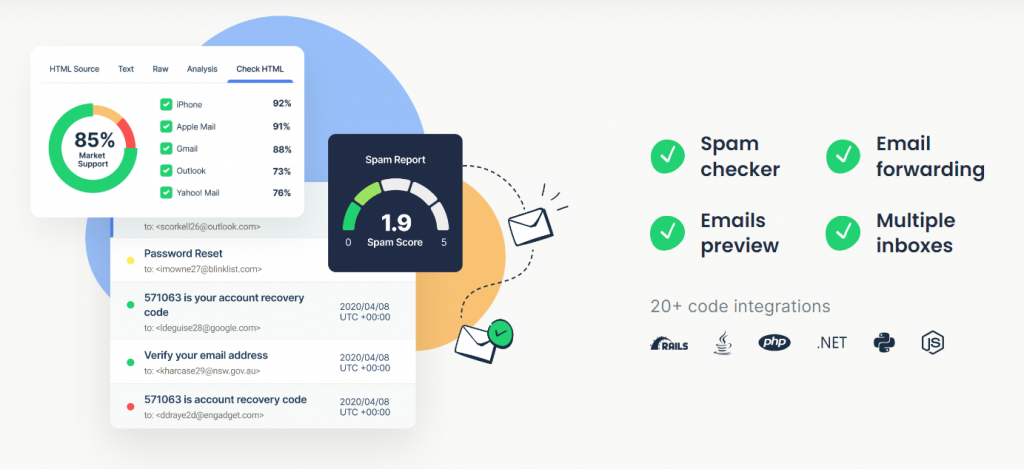
Mailtrap offers a safe environment for testing emails without sending them to real subscribers. It helps you identify issues, inspect templates, and check spam scores, ensuring your emails are error-free before sending.
Spamcheck:
Spamcheck simplifies the process of evaluating your email content for potential spam triggers. It provides a score based on your email’s content and suggests improvements to reduce the risk of being flagged as spam.
Tools for monitoring email deliverability
Tools for monitoring email deliverability are the software or platforms that help you measure and improve your email deliverability performance and metrics. They can help you track and analyze various aspects of your email campaigns, such as sender reputation, bounce rate, spam rate, open rate, click rate, unsubscribe rate, etc. They can also help you identify and fix any email deliverability issues that might affect your results. Some of the popular tools for monitoring email deliverability are:
- Google Postmaster Tools: This is a free tool from Google that helps you monitor your sender reputation and spam rate for Gmail users. It also provides you with feedback and recommendations on how to improve your email deliverability for Gmail.
- Mail Tester: This is a free tool that helps you test your email content and design before sending it to your subscribers. It checks for any errors, broken links, spam triggers, or blacklists that might affect your email deliverability. It also gives you a score and a report on how to improve your email quality.
- Litmus: This is a paid tool that helps you optimize your email design and performance across different devices and email clients. It allows you to preview how your emails look on various platforms and browsers. It also provides you with analytics and insights on how to improve your email engagement and conversions.
Email Testing Tools:
Consider using email testing platforms like Litmus or Email on Acid to preview your emails across various email clients and devices. These tools help ensure consistent rendering and functionality.
DNSBL:
Use DNSBL to check if your domain or IP address is blacklisted. Addressing blacklist issues promptly can prevent email deliverability problems.
Sender Accreditation Services:
Explore sender accreditation services like Return Path or SenderScore, which verify email senders and enhance email trustworthiness.
Email Marketing Platforms:
Leading email marketing platforms like HubSpot, Mailchimp, and SendGrid often offer built-in deliverability features and analytics to help monitor and improve email performance.
By incorporating these email deliverability tools into your email marketing strategy, you can proactively identify and resolve issues, optimize your campaigns for better results, and maintain a strong sender reputation. Remember, delivering relevant and engaging content to your subscribers remains the cornerstone of successful email marketing.
Key Takeaways:
- Prioritize Email Deliverability: Ensure your emails reach the intended inboxes by following best practices.
- Avoid Spammy Tactics: Steer clear of spam-triggering elements such as excessive capitalization and trigger words like “free.”
- Engage Inactive Subscribers: Re-engage with subscribers who haven’t interacted recently through targeted campaigns.
- Maintain Clean Lists: Regularly clean your email lists to remove inactive and invalid addresses to improve deliverability.
- Use Alt Text for Images: Describe images using alt text to ensure accessibility and understanding even when images are blocked.
- Offer Plain Text Versions: Provide plain text versions of emails to cater to recipients with text-only email clients.
- Test Across Email Clients: Ensure consistent email rendering across various email clients and devices.
- Stay Informed: Keep up with evolving email laws, ISP behavior, and spam filter technology to adapt your strategies.
By implementing these strategies and staying vigilant, you can enhance your email deliverability, engage subscribers effectively, and maintain a positive sender reputation.
Remember, successful email marketing relies on not just getting your emails delivered but also creating valuable content that resonates with your audience.